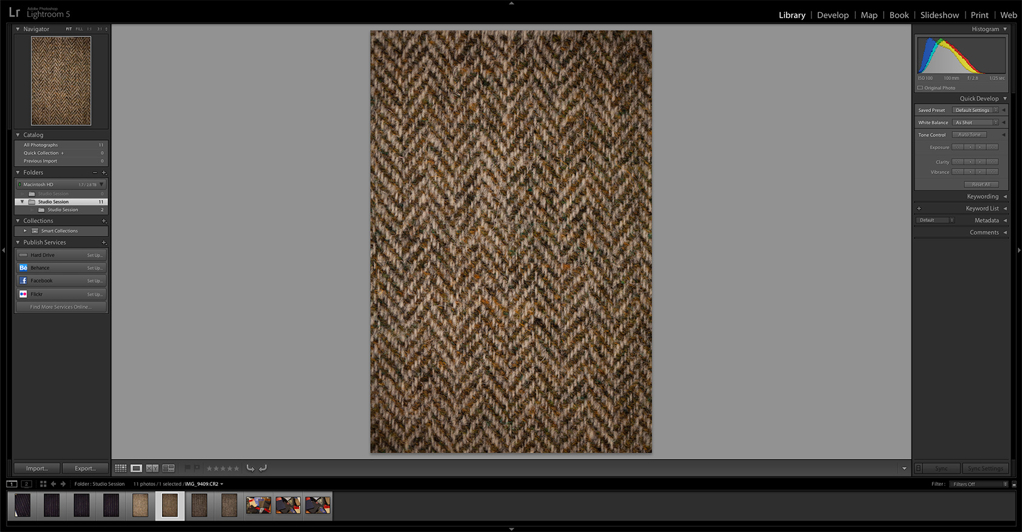Tethering with Adobe Lightroom CC
As part of a photography set for Brown In Town tailors I was asked to take some photos of the material they use, in particular an exclusive sporting and country tweed by Porter & Harding in Scotland.
I only had samples of 16x10 cm to work with so I needed my 100mm macro lens, good lights and something that would help me see the detail without having to download the images from the card and open them in Photoshop.
The set-up
I’ve always wanted to try tethering properly and have had mixed results with the Canon EOS Utility, but I noticed recently that Adobe Lightroom CC has that feature as well. So I bought a 5 meter long USB cable to connect my camera to my iMac and through File>Tethered Capture in Lightroom I got the images on my 27 inch screen a short moment after I shot them. It's very convenient to check details on small objects like the fabric samples. Lightroom also allows you to control the camera remotely which meant I didn’t have to touch the camera to press the shutter, which may have helped avoiding camera shake and thus getting a sharper picture.
Lightroom screenshot
Lightroom can then take care off processing as well, but I moved my images to Camera Raw so I could follow my typical workflow.
Very useful.
I could have done a full on tutorial, but there are plenty already out there and, to be honest, it's so straightforward, there is not much else to tell as long as you know your basic Adobe Creative Suite stuff.